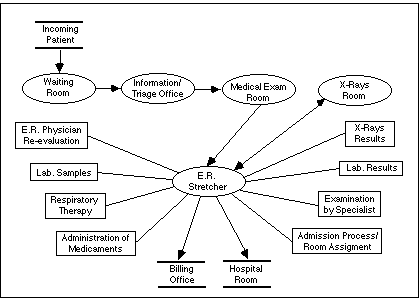
SAAS: Automatic System for Auto-Supervision in an Emergency Room
José A. Borges, Merbil González, José O. Navarro, Néstor J. Rodríguez
Center for Computing Research and Development
University of Puerto Rico - Mayagüez Campus
Mayagüez, Puerto Rico 00681-5000
nestor@exodo.upr.clu.edu
Abstract
The development of powerful and affordable information technologies has increased the interest for clinical computing systems in many hospitals. The latest trend in clinical computing are the Computer-Based Patient Record (CPR) systems. These systems help to improve the quality of health care and at the same time reduce administrative costs. We believe that there are many possibilities to improve these systems. In this paper we present the ongoing work on the development of an automatic system for auto-supervision known as SAAS (Sistema Automático de Auto Supervisión), that introduces improvements to current CPR systems. The approach used in SAAS is based on patient flow and load behavior, and on information about resources capacity and availability. It strives to improve the flow of patients moving through the system and the assignment of resources to serve them. SAAS will be able to provide status on each and all patients as well as the load condition of each resource used in the system. As the SAAS system gains experience it will be able to automatically schedule patients and resources and send warning messages to specific administrative resources. SAAS was originally conceived and is being developed for the Emergency Room (ER) of local hospitals.
1. Introduction
As stated by Wallace [8], medicine, like many scientific activities, cannot be practiced effectively without accurate and timely information: information about patients and their problems, appropriate care-giving procedures and their benefits and limitations, the medical institutional resources available to support care providers and their patients, and the cost and result of care. Even though there is still an astonishing number or health care institutions that maintain most of their patient records and related information in the form of paper, the trend is clearly and rapidly shifting towards a digital medium [5, 7, 8]. There has also been an increasing interest in information systems concerned with clinical computing in addition to just administrative computing [5].
The latest trend, called Computer-Based Patient Record (CPR), integrates both aspects of health care information to reduce administrative costs and deliver better health care. According to a report issued by the Institute of Medicine in 1991 [3], the CPR must: 1) support patient care and improve quality of care 2) enhance productivity of health-care professionals and reduce administrative costs of health care delivery and financing 3) support clinical and health services research 4) accommodate future developments in health care technology, policy, management, and finance 5) ensure patient data confidentiality at all times. Aware of the potential benefits, research institutions and private industries are investing great efforts and resources in the development of CPR systems. We believe that there is room to consider other points of view and alternatives that can also benefit the health care industry.
In this paper we present the ongoing work on the development of SAAS (Sistema Automático de Auto Supervisión). SAAS is not proposed as a replacement of CPR, but as a complimentary system that can provide valuable information that is not envisioned in present systems. Like the CPR, the objective of SAAS is to improve the health care services by increasing the productivity of the resources used in the process. However, unlike current Computer-Based Patient Record Systems [3], the approach used in SAAS is based on patient flow and load behavior, and on information about resources capacity and availability. It strives to improve the flow of patients moving through the system and the assignment of resources to serve them.
2. The SAAS system
SAAS was originally conceived and is being developed for the Emergency Room (ER) of local hospitals. Our preliminary study of the hospitals show that: the load of patients in the ER is highly variable, the work arrangements negotiated by the labor union highly restrict the scheduling of the necessary resources, and the area physical arrangement limits the supervisor's view and control of the system. The ER is also affected by the lack of information available on just why patients came, on what was done for them, and on the relative efficiency of the health care process. The objective of SAAS will be to keep track and supervise all the processes in the ER. The major focus will be the patients. SAAS will be aware of the status of each patient from the moment they arrive to the ER until they are discharged or admitted to the hospital. This awareness includes: the physical location of the patient, each pending service and waiting time, and all other information regarding the patient's condition, treatment, and resources required.
The system will be able to provide the status of each and all patients as well as the load demand on each resource used in the system. This means that SAAS will be able to provide information such as how many patients are waiting or being served at X-rays, laboratories, therapy, and all other services. In order to provide auto-supervision of the processes, the system will analyze performance data and benchmark existing and self improving standards. SAAS will provide warnings when any process is not performing as desired. As the system gains experience it will become an automatic resource scheduling system [2]. As such, it will be able to schedule patients and resources and send a message to the specific administrative resource for a decision or to a specific resource to report to the necessary area. SAAS will be able to provide administrators with all kind of statistics about the performance of the system and the patients being served by the system.
SAAS has the potential for improving the quality and productivity in the Emergency Room. Once a set of quality criteria have been defined, the system can determine statistics and control diagrams of those criteria with regards to patients and resources. Some of the criteria can include waiting time, or time for specific treatments or services. The availability of that data by day, by shift, or by resources will help identify areas that need quality improvements. Statistics about number of patients or services according to diagnoses could also be retrieved by shift, by day, by age group, by gender, and by any other information available. This will allow a better coordination, planning, and scheduling of the resources that could result in substantial productivity improvements.
The system could also provide exception reports to assist the health care process. For example, it can identify the patients that have waited more than a predetermined amount of time for a specific service. It could also compare patients within age groups, diagnoses, or other parameters and identify those exceptions. SAAS can eventually become an expert system to aid health care professionals, and administrators. The results and data analyzed can help in decisions concerning patient care and resource management.
3. The ER patients flow
There are two aspects that significantly affect the patients status in the ER: their physical location and the services they are receiving and/or waiting for. Figure 1 presents a patients flow diagram including the main locations or processes (ellipses) they go through and the services (rectangles) they receive or must wait for. In most cases patients follow the waiting room - information/triage - medical exam - stretcher sequence. To simplify the diagram we are only including those services associated with patients after being examined by the physician and assigned to a stretcher since these are where major quality improvement can be achieved. Of course, there are variations and exceptions to the patient flow illustrated, but the one chosen covers the majority of cases in the ER of the hospitals studied.
The rectangles in the flow chart include the most common aspects related to patient care in the ER. Some services like Administration of Medicaments and Laboratory Samples require direct intervention between nurse and patient. Other services like Examination by Specialist and Laboratory Results represent conditions or events to be met as part of the patient care process. Patients are moved out from the ER when requiring services not offered at the ER. These services includes X-Rays and MRIs. Patients exit the ER when they are discharged or when admitted to a hospital room.
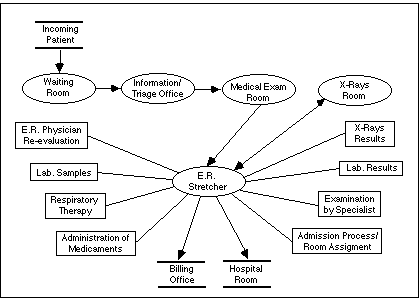
Figure 1. Patients flow diagram of local hospitals Emergency Room.
4. A SAAS prototype
4.1 The monitoring system
The flow of patients of the current prototype will be monitored by strategically placing sensors in the different areas of the ER that provide services to the patients. A combination of magnetic cards and bracelete, and bar code labels will be used to register patients in the different areas. An electronic record will be created for each patient that is admitted to the ER as part of the intervention by the triage nurse and the physician. The patient will be provided with a magnetic ID card that will facilitate access to his/her record any time the patient visits the ER. A magnetic ID bracelete will be used to register the patient at the different service granting areas of the hospital. Bar code labels will be used to identify items such as lab samples, drugs to be administered, and materials supplied to the patients. Thus, once the electronic record has been created, most of the of the information related to the status of the patients will be automatically entered to the system. Only in a few cases will this information be entered by a health professional (i.e. nurse or physician).
4.2 The user interface
Since the ER frequently operates at maximum capacity, the incorporation of SAAS must not become a hindrance or obstacle for the personnel involved. Thus, the user interface is critical for the design of an acceptable system and usability engineering evaluations [6] must be conducted at all stages of the development process. The interface must present a clear and understandable layout, and the desired information should be retrieved with ease. The intervention of the health care professionals to input the information should be kept to a minimum so their normal duties are not interrupted. Pen input systems and touch sensitive displays are being considered as alternatives to accomplish such goals.
The graphical user interface is being designed in such a way that it can provide a visual indication of the quality of the different services provided to the patients of the ER. The main window of the interface of the prototype is shown in figure 2. The interface basically consists of a list of patients and a group of icons associated to each patient. The icons indicate the area where the patient is located and the services that he/she is waiting for. The icons that indicate the services the patients are waiting for, provide a visual indication on whether the specific service is within the pre-established quality parameters. In general, a quality parameter establishes the time limit within which the specific service should be completed. When a service approaches the lowest acceptable quality level (the maximum time prescribed for completion), the corresponding icon changes to a yellow color. When the quality of a service falls below the acceptable minimum level (exceeds the maximum time prescribed for completion) the corresponding icon changes to a red color.
The yellow and red icons alert the health professional to take corrective action to improve the quality of the services provided to the patients. The collective reading of these warnings provides and indication on the quality of the service provided by the different departments and the ER as a whole.
A group of icons are placed at the left side of the interface. These icons are available for those cases in which a patient status can not be entered automatically into the system. In these cases the status icons can be selected from the group of icons indicated and entered by direct manipulation of a health professional.
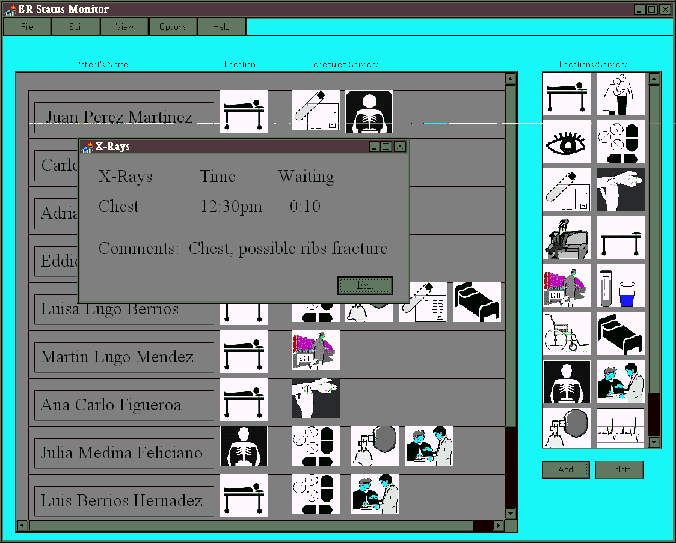
Figure 2. Main window of the SAAS user interface.
In addition to providing a visual measure on the quality of service provided to the patients, the interface can also provide detailed information about the different services the patient is waiting for. By clicking on one of the icons, a window will open that provides more detailed information about the specific service. For example, the icon representing a service of a clinical laboratory will open a window indicating the status of the analysis that were requested for the patient (see figure 3).
5. A SAAS application framework
SAAS could also be applied to other hospital departments and even to other service granting organizations. Of course, other hospital departments will have variations on the types of resources, processes, load distributions, and quality measures. However, from a conceptual point of view, the organizational components and the quality and productivity objectives are very similar. The software system for each application would have to be customized, but the structure and components of that system would be basically the same.
To facilitate the integration of the SAAS concept to other hospital departments, we plan to design an object-oriented framework [4]. A framework is a set of classes that cooperate to make up a reusable design for a specific class of software or general category of problems. For example, there are frameworks geared toward building graphical editors, user interfaces, visual programming languages, and financial modeling applications [1]. The framework dictates the structure of the application and describes the responsibilities and collaborations among the various components. Thus, by providing the common basis and components for
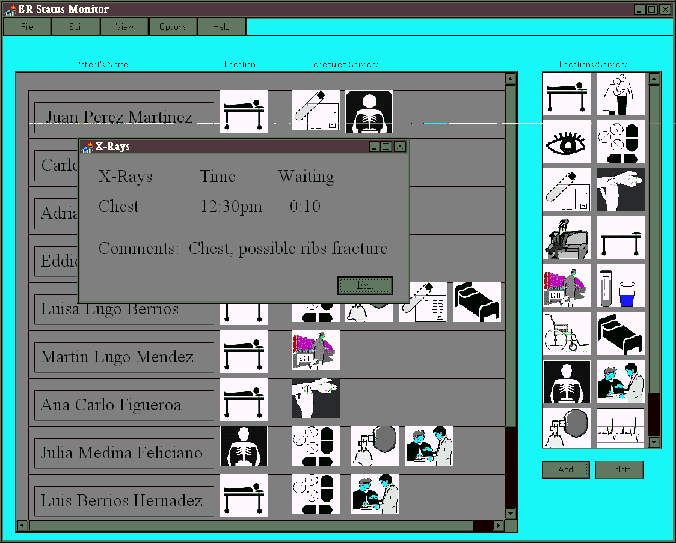
Figure 3. Window of status of clinical laboratories.
the general category of problems, designers can concentrate on the specifics of their application. The particular application is designed by creating application-specific subclasses (inheritance) of the classes from the framework. Such a framework could then be used to apply the concept of SAAS to other hospital departments.
References
[1] Gamma, E., R. Helm, R. Johnson and J. Vlissides, Design Patterns: Elements of Reusable Software, Addision-Wesley, Reading, MA., 1995.
[2] González, M., J. Borges, J. Navarro and N. Rodríquez, ARSS: An Automatic Resource Scheduling System, Proceeding for the 21st. International Conference on Computers & Industrial Engineering, San Juan, Puerto Rico, 1997.
[3] Institute of Medicine, The Computer-based Patient Record: An Essential Technology for Health Care., (R.S. Dick and E.B. Steen, editors), National Academy Press, Washington D.C., 1991.
[4] Lewis, T., L. Rosenstein, W. Pree, A. Weinand, E. Gamma, P. Calder, G. Andert, J. Vlissides, K. Schmucker. Object Oriented Application Frameworks, (T. Lewis, ed.), Manning Publications Co., Greenwich, CT , 1995.
[5] Lundy, M. S., The Computer-Based Patient Record, Managed Care and the Fate of Clinical Outcomes Research, Florida Family Physician, vol. 46, no. 1, 1996.
[6] Neilsen, J., Usability Engineering, Academic Press, Boston, Massachusetts, 1994.
[7] Szolovits, P., A Revolution in Electronic Medical Record Systems via the World Wide Web, The Use of Internet and World Wide Web for Telematics in Healthcare Conference, Geneva, Switzerland, 1995.
[8] Wallace, S., The Computerized Patient Record, BYTE Magazine, May, 1994.